解决中文乱码无法显示的问题
Windows字体目录地址
C:\Windows\Fonts
复制到zabbix服务器中
查找Zabbix所使用的语言包
# find / -name *font* -print | grep zabbix
# ll `find / -name *font* -print | grep zabbix`
[root@localhost ~]# find / -name *font* -print | grep zabbix/etc/alternatives/zabbix-web-font/var/lib/alternatives/zabbix-web-font/usr/share/zabbix/fonts/usr/share/zabbix/fonts/graphfont.ttf [root@localhost ~]# [root@localhost ~]# ll `find / -name *font* -print | grep zabbix` lrwxrwxrwx. 1 root root 38 Apr 4 14:43 /etc/alternatives/zabbix-web-font -> /usr/share/fonts/dejavu/DejaVuSans.ttflrwxrwxrwx. 1 root root 33 Apr 4 14:43 /usr/share/zabbix/fonts/graphfont.ttf -> /etc/alternatives/zabbix-web-font-rw-r--r--. 1 root root 86 Apr 4 14:43 /var/lib/alternatives/zabbix-web-font/usr/share/zabbix/fonts: total 0lrwxrwxrwx. 1 root root 33 Apr 4 14:43 graphfont.ttf -> /etc/alternatives/zabbix-web-font [root@localhost ~]#
备份本身语言包
# mv /usr/share/fonts/dejavu/DejaVuSans.ttf /usr/share/fonts/dejavu/DejaVuSans.ttf.bak
替换成Windows的语言包
# mv simkai.ttf /usr/share/fonts/dejavu/DejaVuSans.ttf
[root@localhost ~]# mv /usr/share/fonts/dejavu/DejaVuSans.ttf /usr/share/fonts/dejavu/DejaVuSans.ttf.bak [root@localhost ~]# [root@localhost ~]# ls anaconda-ks.cfg simkai.ttf [root@localhost ~]# [root@localhost ~]# mv simkai.ttf /usr/share/fonts/dejavu/DejaVuSans.ttf [root@localhost ~]#
刷新页面已经恢复
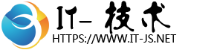
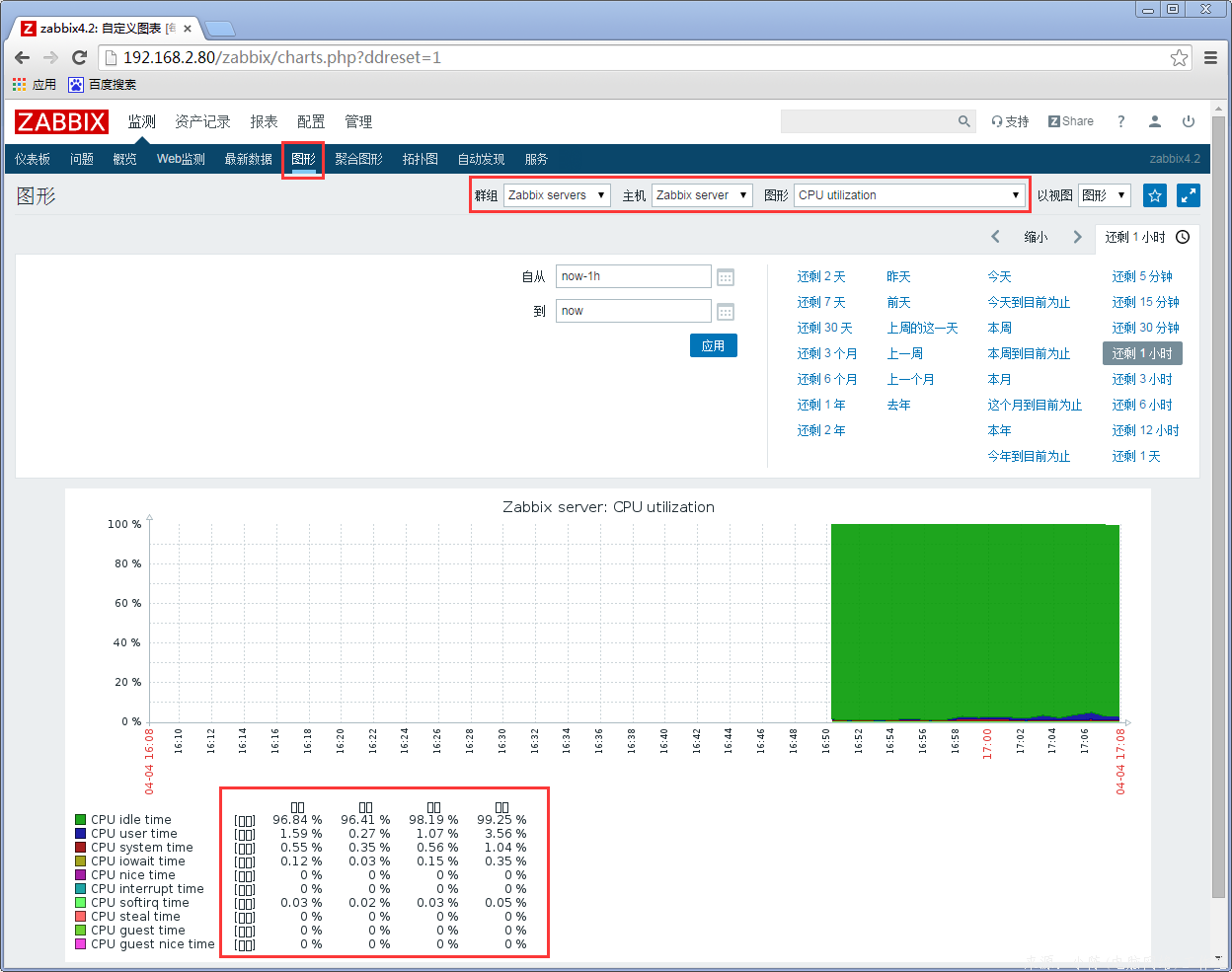


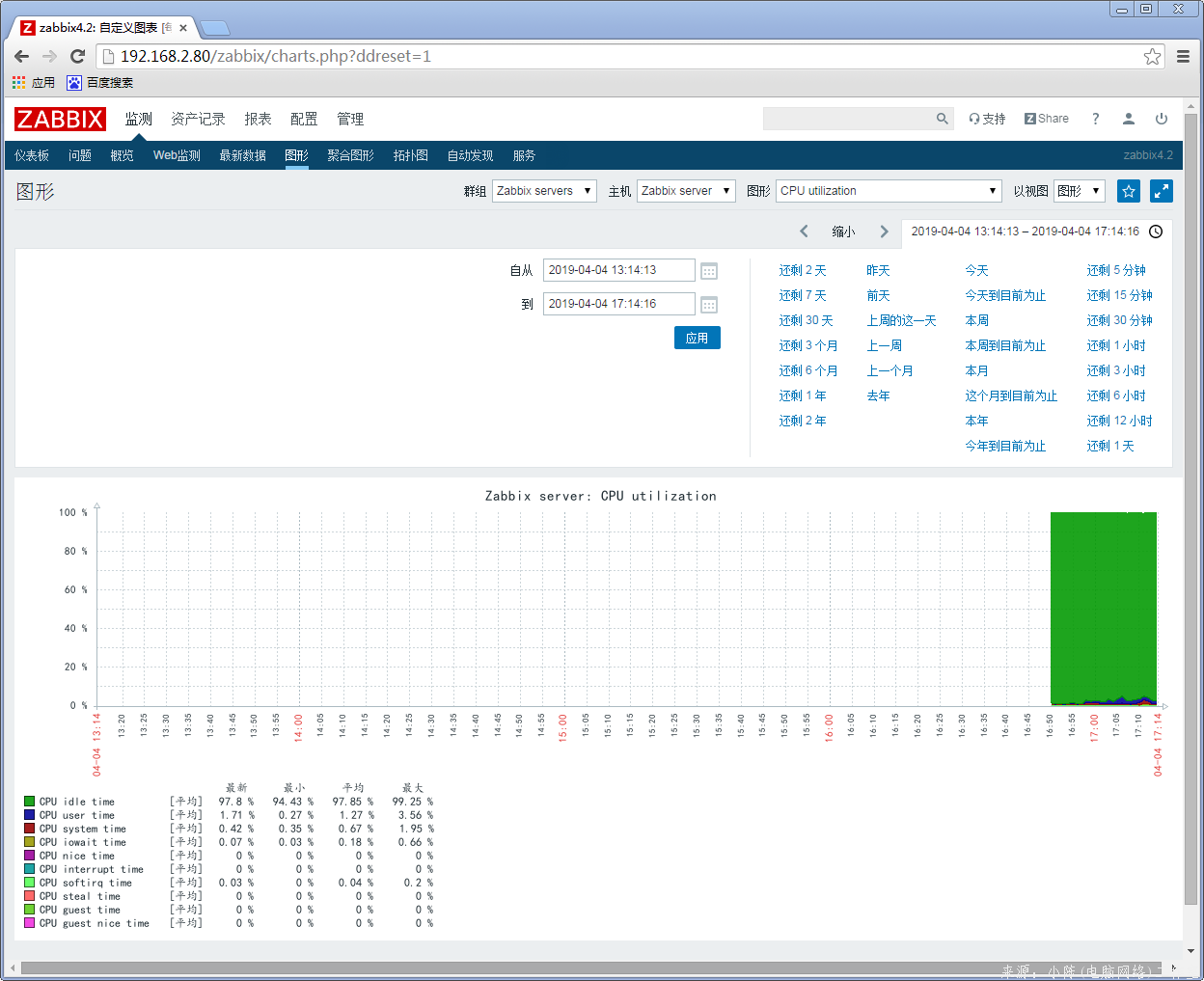


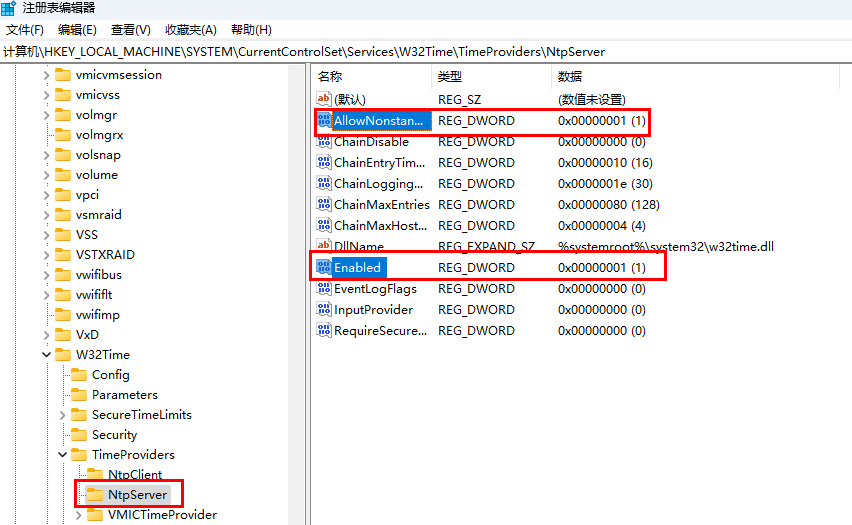

还没有评论,来说两句吧...