centos 8 小皮面板安装配置PHPIPAM
一、安装Centos8系统
二、更换yum源为阿里云YUM源
https://mirrors.aliyun.com/repo/
三、安装小皮面板
yum install -y wget && wget -O install.sh https://notdocker.xp.cn/install.sh && sh install.sh
四、安装LAMP环境
登录小皮面板,一键安装LAMP环境
进入小皮面板软件管理,卸载PHP5版本
设置默认PHP本版为7.4
[root@PHPIPAM ~]# xp ===============请输入以下指令编号============== 1) 启动小皮面板 2) 停止小皮面板 3) 重启小皮面板 4) 查询面板状态 5) 修改登录密码 6) 查看面板登录信息 7) 修复主控web面板 8) 查看首次安装信息 9) 修改面板监听端口 10) 重置登录授权码 11) 检查更新 12) 查看版本 13) 取消域名访问 14) 取消授权ip限制 16) 切换php环境变量版本 98) 卸载小皮面板 99) 退出本页 请输入以上指令编号:16 1):php-7.4.0 请输入数字编号,选定php版本(1~1):1
五、安装pear扩展
下载go-pear.phar文件
https://pear.php.net/go-pear.phar
上传该文件到/usr/local/phpstudy/soft/php/php-7.4.0/bin目录下
[root@PHPIPAM bin]# php go-pear.phar Below is a suggested file layout for your new PEAR installation. To change individual locations, type the number in front of the directory. Type 'all' to change all of them or simply press Enter to accept these locations. 1. Installation base ($prefix) : /usr/local/phpstudy/soft/php/php-7.4.0 2. Temporary directory for processing : /tmp/pear/install 3. Temporary directory for downloads : /tmp/pear/install 4. Binaries directory : /usr/local/phpstudy/soft/php/php-7.4.0/bin 5. PHP code directory ($php_dir) : /usr/local/phpstudy/soft/php/php-7.4.0/share/pear 6. Documentation directory : /usr/local/phpstudy/soft/php/php-7.4.0/docs 7. Data directory : /usr/local/phpstudy/soft/php/php-7.4.0/data 8. User-modifiable configuration files directory : /usr/local/phpstudy/soft/php/php-7.4.0/cfg 9. Public Web Files directory : /usr/local/phpstudy/soft/php/php-7.4.0/www 10. System manual pages directory : /usr/local/phpstudy/soft/php/php-7.4.0/man 11. Tests directory : /usr/local/phpstudy/soft/php/php-7.4.0/tests 12. Name of configuration file : /usr/local/phpstudy/soft/php/php-7.4.0/etc/pear.conf 1-12, 'all' or Enter to continue: Beginning install... Configuration written to /usr/local/phpstudy/soft/php/php-7.4.0/etc/pear.conf... Initialized registry... Preparing to install... installing phar:///usr/local/phpstudy/soft/php/php-7.4.0/bin/go-pear.phar/PEAR/go-pear-tarballs/Archive_Tar-1.4.14.tar... installing phar:///usr/local/phpstudy/soft/php/php-7.4.0/bin/go-pear.phar/PEAR/go-pear-tarballs/Console_Getopt-1.4.3.tar... installing phar:///usr/local/phpstudy/soft/php/php-7.4.0/bin/go-pear.phar/PEAR/go-pear-tarballs/PEAR-1.10.13.tar... installing phar:///usr/local/phpstudy/soft/php/php-7.4.0/bin/go-pear.phar/PEAR/go-pear-tarballs/Structures_Graph-1.1.1.tar... installing phar:///usr/local/phpstudy/soft/php/php-7.4.0/bin/go-pear.phar/PEAR/go-pear-tarballs/XML_Util-1.4.5.tar... warning: pear/PEAR dependency package "pear/Archive_Tar" downloaded version 1.4.14 is not the recommended version 1.4.4 install ok: channel://pear.php.net/Archive_Tar-1.4.14 install ok: channel://pear.php.net/Console_Getopt-1.4.3 install ok: channel://pear.php.net/Structures_Graph-1.1.1 install ok: channel://pear.php.net/XML_Util-1.4.5 install ok: channel://pear.php.net/PEAR-1.10.13 PEAR: Optional feature webinstaller available (PEAR's web-based installer) PEAR: Optional feature gtkinstaller available (PEAR's PHP-GTK-based installer) PEAR: Optional feature gtk2installer available (PEAR's PHP-GTK2-based installer) PEAR: To install optional features use "pear install pear/PEAR#featurename" ****************************************************************************** WARNING! The include_path defined in the currently used php.ini does not contain the PEAR PHP directory you just specified: </usr/local/phpstudy/soft/php/php-7.4.0/share/pear> If the specified directory is also not in the include_path used by your scripts, you will have problems getting any PEAR packages working. Would you like to alter php.ini </usr/local/phpstudy/soft/php/php-7.4.0/etc/php.ini>? [Y/n] : y php.ini </usr/local/phpstudy/soft/php/php-7.4.0/etc/php.ini> include_path updated. Current include path : .: Configured directory : /usr/local/phpstudy/soft/php/php-7.4.0/share/pear Currently used php.ini (guess) : /usr/local/phpstudy/soft/php/php-7.4.0/etc/php.ini Press Enter to continue: ** WARNING! Old version found at /usr/local/phpstudy/soft/php/php-7.4.0/bin, please remove it or be sure to use the new /usr/local/phpstudy/soft/php/php-7.4.0/bin/pear command The 'pear' command is now at your service at /usr/local/phpstudy/soft/php/php-7.4.0/bin/pear ** The 'pear' command is not currently in your PATH, so you need to ** use '/usr/local/phpstudy/soft/php/php-7.4.0/bin/pear' until you have added ** '/usr/local/phpstudy/soft/php/php-7.4.0/bin' to your PATH environment variable. Run it without parameters to see the available actions, try 'pear list' to see what packages are installed, or 'pear help' for help. For more information about PEAR, see: https://pear.php.net/faq.php https://pear.php.net/manual/ Thanks for using go-pear!
六、启用PHP gmp扩展
七、新建站点
取消“防跨站攻击”
八、下载PHPIPAM
[root@PHPIPAM bin]# git clone https://github.com/phpipam/phpipam.git /www/admin/localhost_8080/wwwroot/phpipam Cloning into '/www/admin/localhost_8080/wwwroot/phpipam'... remote: Enumerating objects: 28362, done. remote: Counting objects: 100% (726/726), done. remote: Compressing objects: 100% (488/488), done. remote: Total 28362 (delta 447), reused 394 (delta 227), pack-reused 27636 Receiving objects: 100% (28362/28362), 20.87 MiB | 38.00 KiB/s, done. Resolving deltas: 100% (20729/20729), done. [root@PHPIPAM wwwroot]# cd phpipam [root@PHPIPAM phpipam]# git checkout 1.5
九、安装PHPIPAM
打开浏览器,就能看到以下画面,
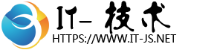

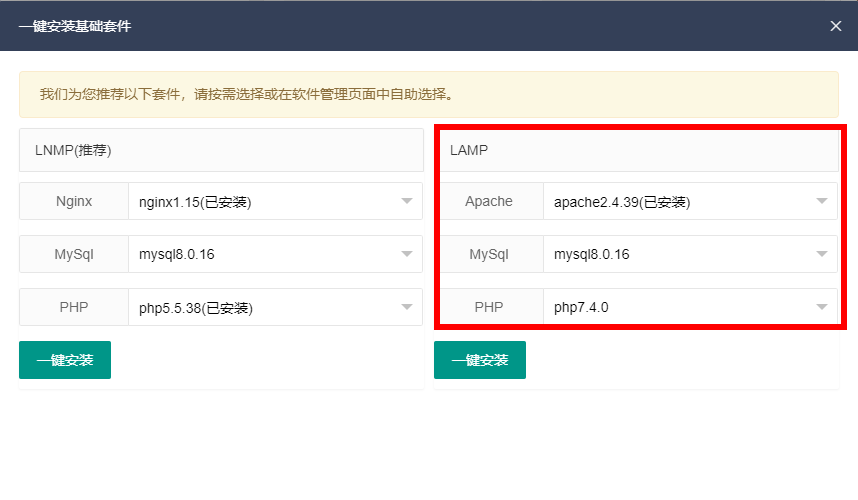
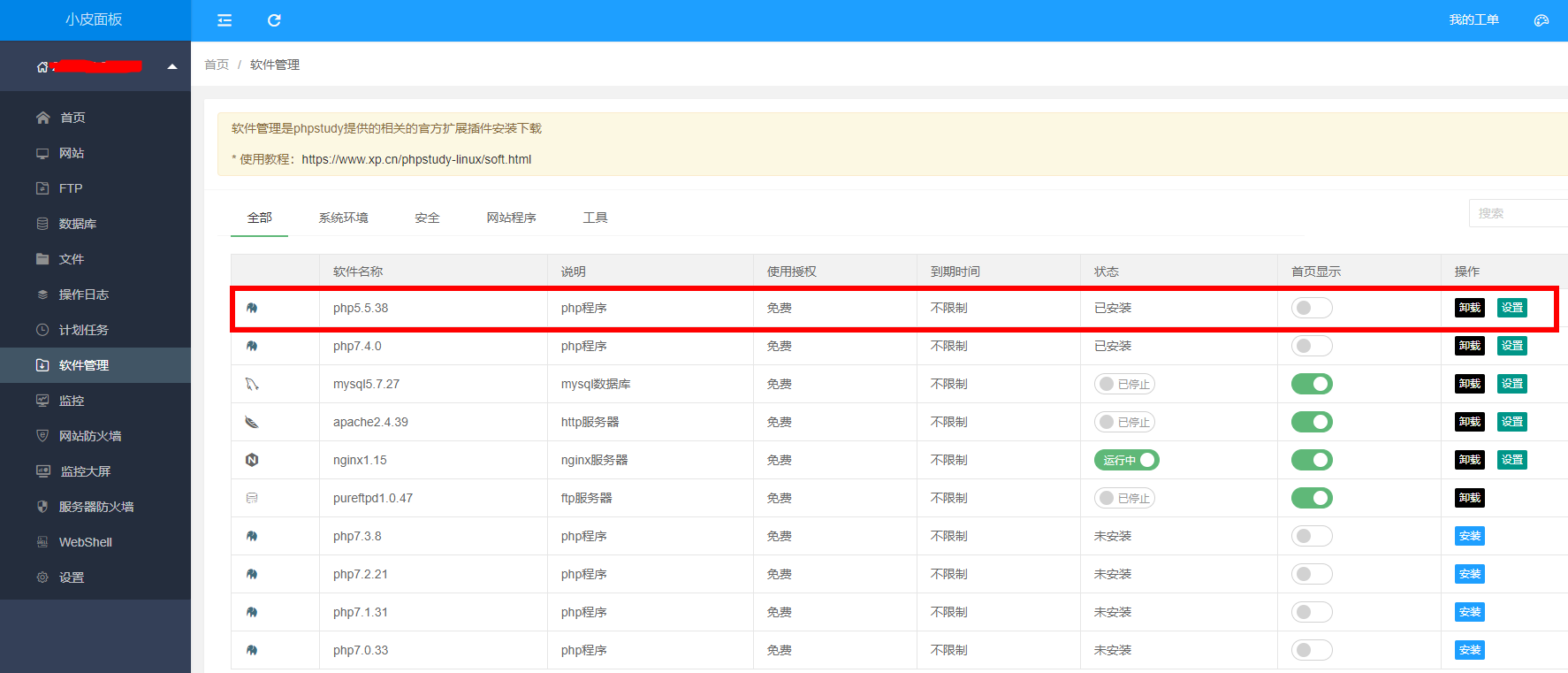
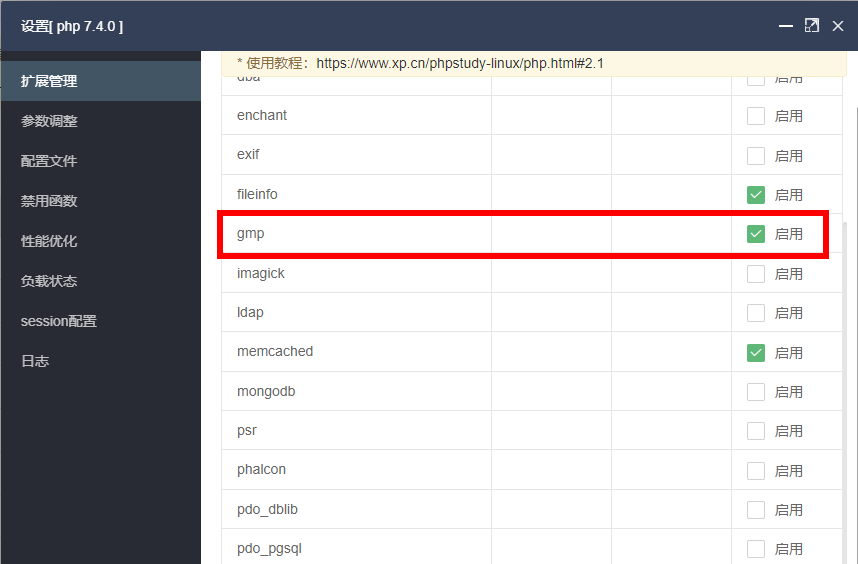
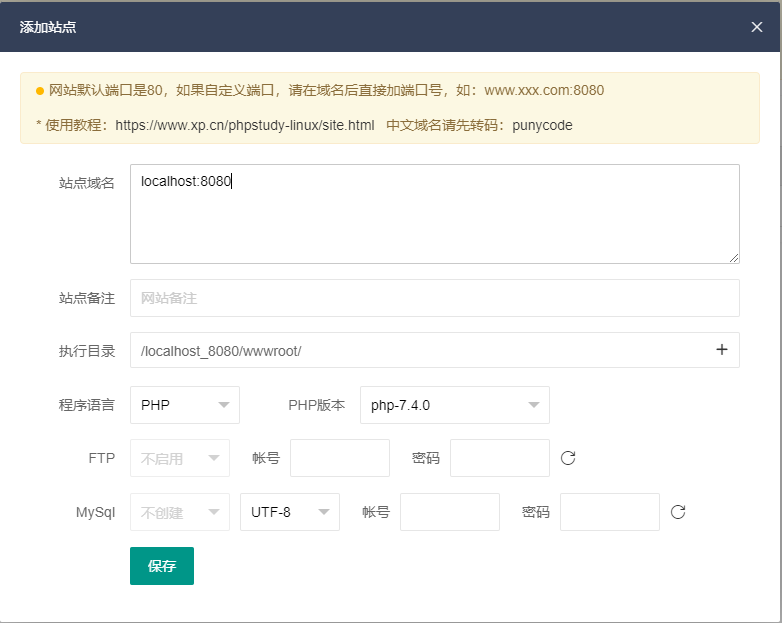
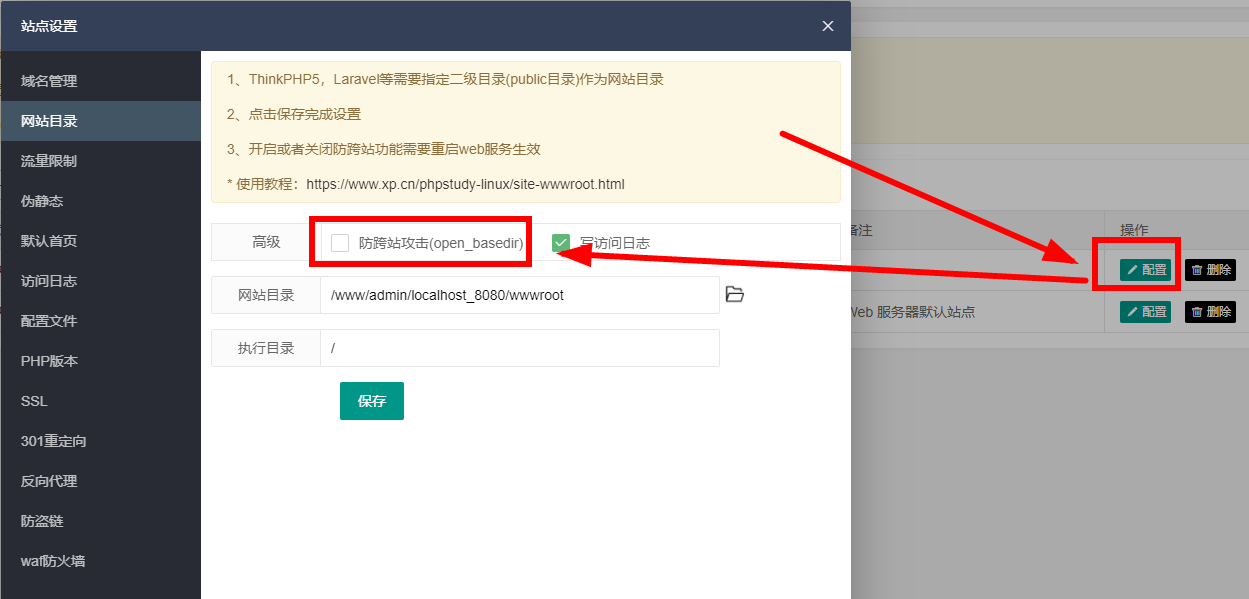



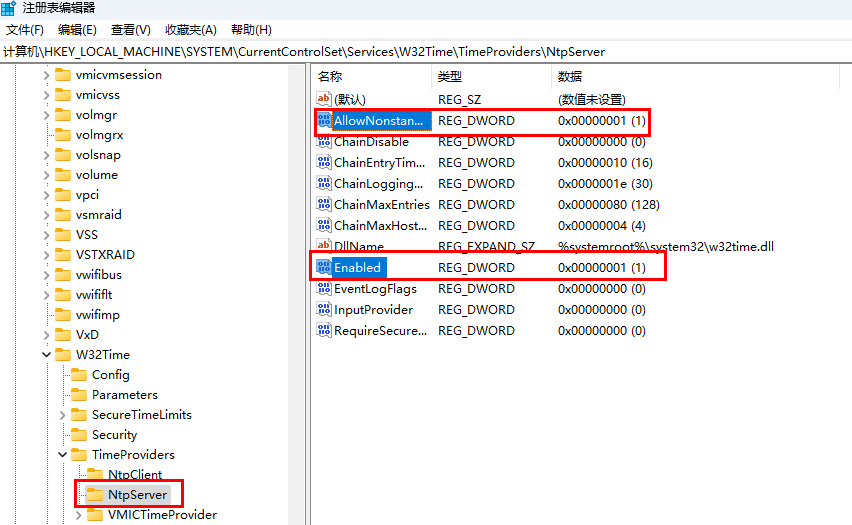

还没有评论,来说两句吧...