Centos 8 安装mysql 8
系统版本号:Centos 8以上
一、使用阿里云YUM源
yun源下载地址:http://mirrors.aliyun.com/repo/
yum clean all yum makecache
二、yum安装mysql 8
[root@localhost ~]# dnf install @mysql
输入Y 开始安装
启动MYSQL,加入开机启动
[root@localhost ~]# systemctl start mysqld [root@localhost ~]# systemctl enable mysqld
三、设密码为WT#6QuCdat、授权、开启远程访问
CREATE USER 'root'@'localhost IDENTIFIED BY 'WT#6QuCdat'; GRANT ALL ON *.* TO 'root'@'localhost'; ALTER USER 'root'@'localhost' IDENTIFIED WITH mysql_native_password BY 'WT#6QuCdat';
到此Centos 8安装MYSQL结束
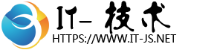

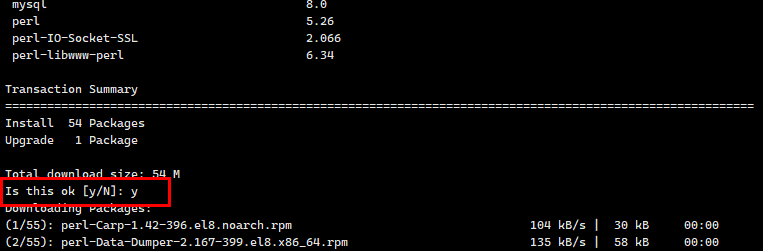
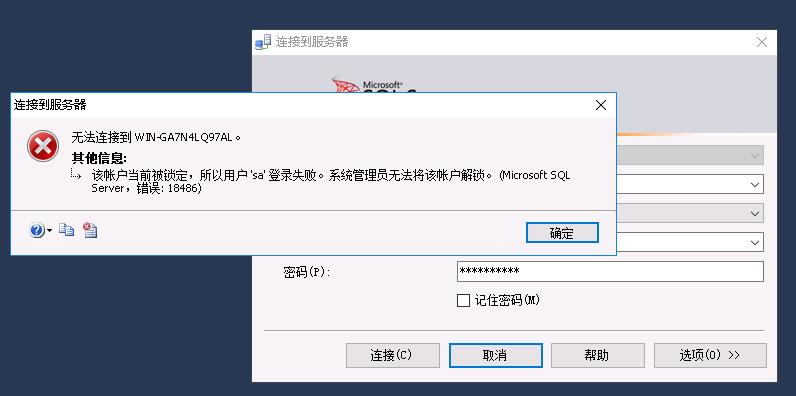


还没有评论,来说两句吧...